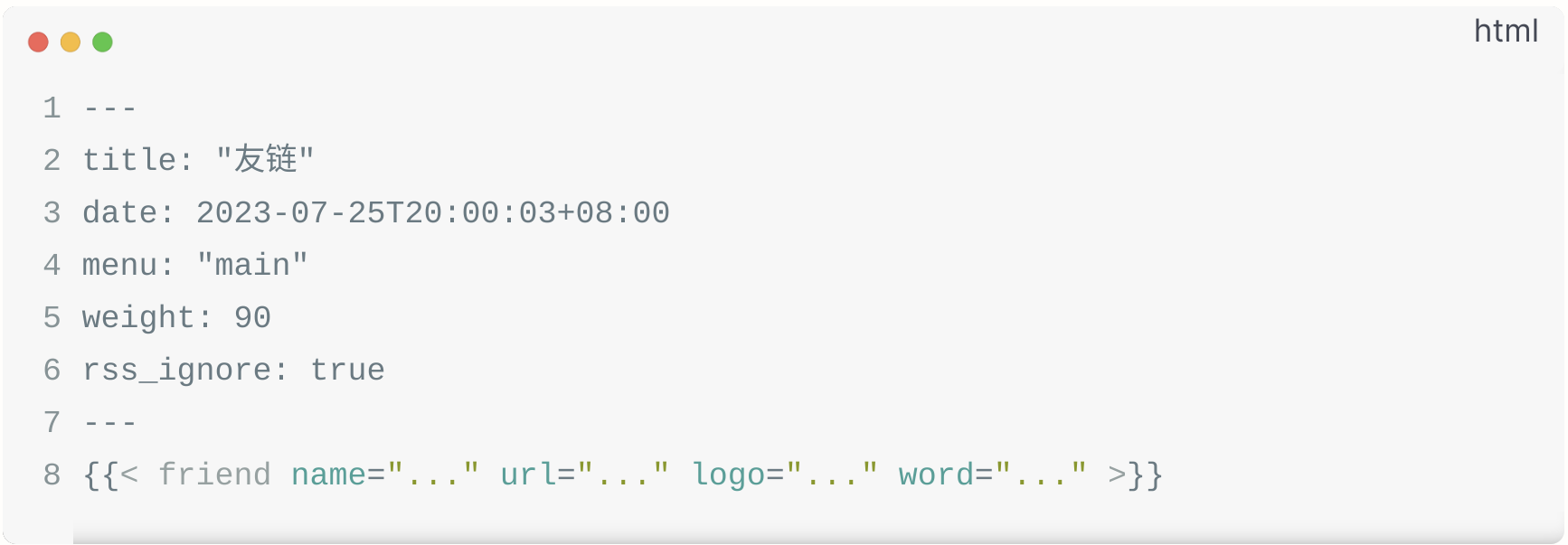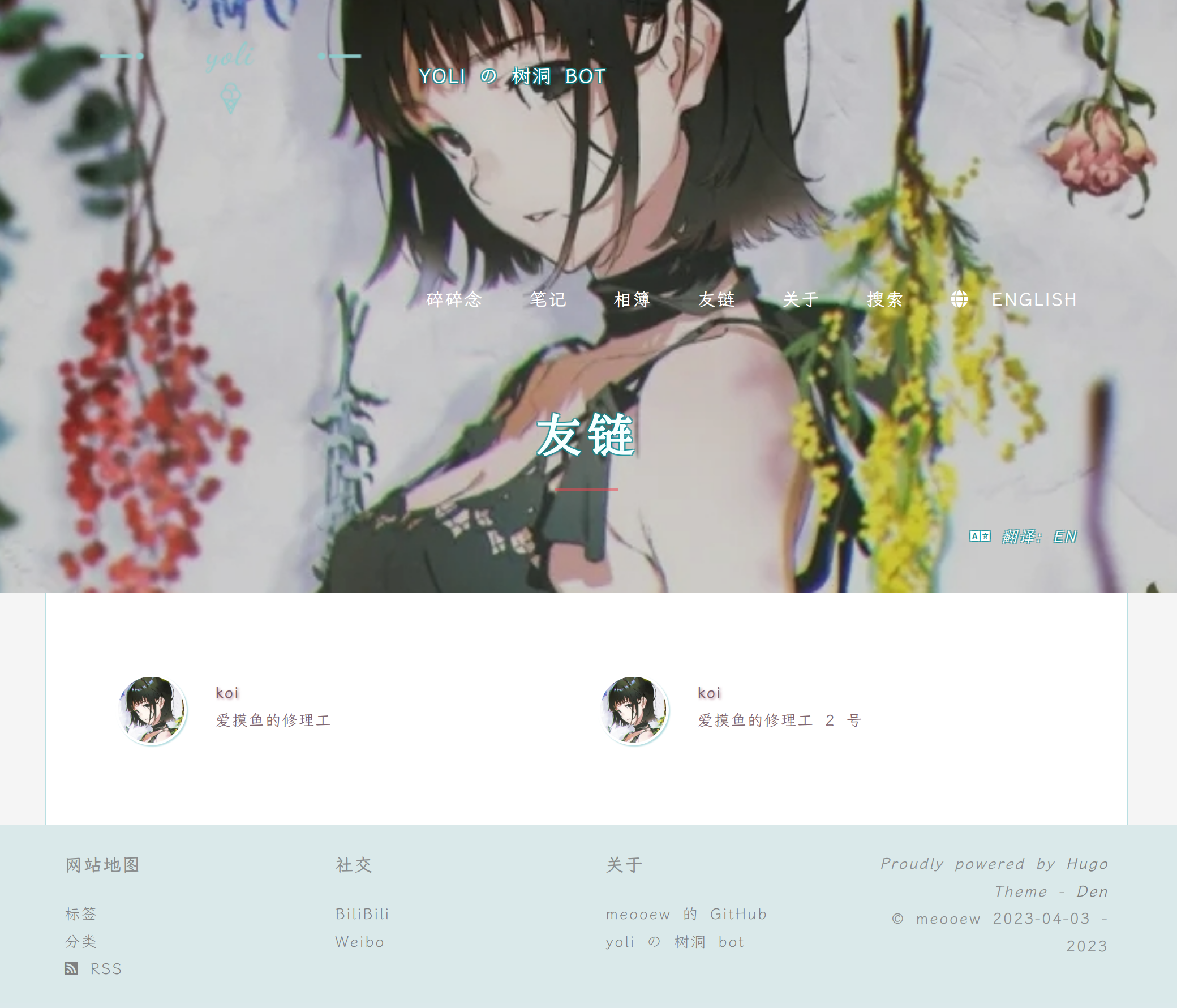序
友链页面的配置主要还是看网站风格和个人喜好. 虽然还是小透明一枚, 没有什么友链可挂, 但还是想一次性将小破站修缮完整(给小破站一点排面😹), 这样将来也能投入到更纯粹的创作之中. 网上闲逛时感觉将光标悬于头像上头像便自动旋转360度的动态效果很有趣, 于是参考了Jay[^jay]的代码做了一些简单配置. 这位作者的代码加入了简单的移动页面适配, 且代码可读性比较高, 配置起来也比较简单. 最后调整了原方案的字体和配色, 与网站主题保持一致, 友链页面便搭建完成了. 总体上, 配置友链页面在整个博客搭建过程中, 属于比较简单的一环.
[^jay]: Jay: Hugo 篇四:添加友链卡片 shortcodes
短代码模板
同样通过创建短代码shortcodes的方式引入友链模板. 在/blog-yoli/layouts/shortcodes/目录下创建短代码模板文件friend.html:
1
2
3
4
5
6
7
8
9
10
11
12
13
| {{ if .IsNamedParams }}
<a target="_blank" href={{ .Get "url" }} title={{ .Get "name" }} class="friendurl">
<div class="frienddiv">
<div class="frienddivleft">
<img class="myfriend" src={{ .Get "logo" }} />
</div>
<div class="frienddivright">
<div class="friendname">{{ .Get "name" }}</div>
<div class="friendinfo">{{ .Get "word" }}</div>
</div>
</div>
</a>
{{ end }}
|
友链页面文件
在/blog-yoli/content/zh/(后续copy到en目录下)下创建友链页面文件 links.md用以存放和展示友链:

其中{{}}里面的内容即需要展示的友链主要信息组成: 姓名\链接\logo\简介
由于直接展示代码文本会被网站运行, 所以这里展示的是代码段截图😅
友链的样式设计
在样式文件/blog-yoli/static/css/den.css中添加友链的样式设计信息如下:
1
2
3
4
5
6
7
8
9
10
11
12
13
14
15
16
17
18
19
20
21
22
23
24
25
26
27
28
29
30
31
32
33
34
35
36
37
38
39
40
41
42
43
44
45
46
47
48
49
50
51
52
53
54
55
56
57
58
59
60
61
62
63
64
65
66
67
68
69
70
71
72
73
74
75
76
77
78
79
80
81
82
83
84
85
86
87
88
89
90
91
92
93
94
95
96
97
98
99
100
101
|
.friendurl {
text-decoration: none !important;
color: rgba(74, 58, 63, 0.817)
}
.myfriend {
width: 56px !important;
height: 56px !important;
border-radius: 50%;
border: 1px solid #dddddd;
padding: 2px;
box-shadow: 1px 1px 1px rgba(5, 140, 150, 0.278);
margin-top: 14px !important;
margin-left: 14px !important;
background-color: #fff;
}
.frienddiv {
font-size: 12px;
height: 92px;
margin-top: 10px;
width: 48%;
display: inline-block !important;
border-radius: 5px;
background: rgba(255, 255, 255, 0.257);
box-shadow: 0.3px 0.3px 0.3px 0.3px rgba(253, 253, 253, 0.085);
}
.frienddiv:hover {
background: rgba(100, 87, 90, 0.063);
text-decoration: underline;
}
.frienddiv:hover .frienddivleft img {
transition: 0.6s !important;
-webkit-transition: 0.6s !important;
-moz-transition: 0.6s !important;
-o-transition: 0.6s !important;
-ms-transition: 0.6s !important;
transform: rotate(360deg) !important;
-webkit-transform: rotate(360deg) !important;
-moz-transform: rotate(360deg) !important;
-o-transform: rotate(360deg) !important;
-ms-transform: rotate(360deg) !important;
}
.frienddivleft {
width: 92px;
float: left;
}
.frienddivleft {
margin-right: 0.5px;
}
.frienddivright {
margin-top: 18px;
margin-right: 18px;
}
.friendname {
font-weight: 600 !important;
color :rgba(93, 59, 71, 0.804);
text-shadow:1px 1px 2px rgba(142, 69, 95, 0.648);
text-overflow: ellipsis;
overflow: hidden;
white-space: nowrap;
}
.friendinfo {
color :rgba(93, 59, 71, 0.804);
text-overflow: ellipsis;
overflow: hidden;
white-space: nowrap;
}
@media screen and (max-width: 600px) {
.friendinfo {
display: none;
}
.frienddivleft {
width: 84px;
margin: auto;
}
.frienddivright {
height: 100%;
margin: auto;
display: flex;
align-items: center;
justify-content: center;
}
.friendname {
font-size: 14px;
}
}
|
试图在自定义样式文件custom.css中引入这段代码,但并没有生效😅, 懒得折腾, 所以直接放进了网站样式主文件den.css文件中
最终呈现效果